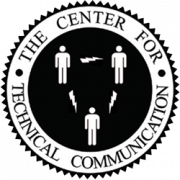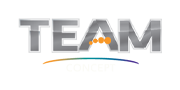If you’ve made the jump to an online catalog, you’ll already know the advantages that digital brings. You can make changes to content that are instantly available once published, meaning your catalog should never be out of date. You can run discount campaigns and add new products while at the same time minimizing price and description errors. All good stuff but what else can you bring to the party to drive sales?
1. Get active on the interactive
With digital, you can add all kinds of interactive elements to your catalogs. Are you using pop-ups for example? These are great for providing additional product information and bright interactive pictures. And what about 360-degree views? These can display your products to their best advantage. The same goes for videos that can show how your products work along with a company overview. Embedding YouTube and Vimeo videos directly into your catalog stops customers disappearing down the video search engine rabbit hole.
Are you hyperlinking your product pictures and descriptions? These can take your customers directly to your e-commerce site enabling them to complete a purchase. And the same goes for social bookmarking and sharing. Make your social share buttons visible so customers can share your products online and in doing so help your marketing department with some of the heavy load.
To help your customers find the products they want, your catalog must have an easily searchable index. They should be able to insert keywords that take them directly to the right page and product. On certain platforms you can search across a range of interlinked catalogs. From a customer point of view, interactive is very attractive.
2. The easy buying experience
Make sure your digital catalog includes a shopping cart so customers can browse and buy at their leisure within your domain. Meaning there’s less risk of them darting off to another site.
The alternative to a shopping cart is an online order form. Customers can browse your catalog and add products to the form. When they’re ready, they can either go to your e-commerce site to complete the transaction or email the completed form to your sales department where they finalize the sale. Frankly the latter seems a little old school now but whatever the case you must make sure your catalog is connected to your e-commerce site if that’s the way you conduct your business.
3. Boost traffic to your catalog with search engines
Invest time in keyword search. To drive search traffic to your catalog you have to deploy the right keywords. Not sure the best way to go about this? Then the following tools are a good starting point.
- Google Ads Keyword Planner
- Microsoft Advertising Keyword Planner
- Moz Keyword Explorer
- Semrush Keyword Magic Tool
Adding meta tags to the HTML content of your catalog is central to describing your offering to search engines and will influence how your catalog is displayed in search engine results.
And then there’s dynamic remarketing. You may not know the term, but you’ll certainly recognize the result. We’ve all experienced it. You’re scrolling through Facebook and come across an ad for a jacket that takes your fancy, and you go ahead and click on it. Thereafter that jacket follows you around the internet like a faithful dog. Finally, your resolve is broken and you buy the damn thing!
Dynamic remarketing is extremely effective at producing results. To make it work you need to combine custom tags with responsive display ads to produce a dynamic ad that will display the exact product a potential punter has been viewing.
Brazilian firm Netshoes, the e-commerce conglomerate, uses dynamic remarketing and has seen sales rise more than 40%.
4. Email may be old but it’s effective
Email should be a core marketing strategy to direct customers to your digital catalog. How can email help? Let me count the ways.
Drip campaigns are typically emails targeted at customers who have subscribed to your catalog. It works like this: Your first email to the customer will be a welcome and thanks for signing note. Thereafter, you may want to send an email that includes products you think the customer might like. Lastly, you send a discount offer in an effort to make a sale. If at some point during this process the customer buys an item, you can then send a request for the customer to write a review.
Newsletters are another great way to reach potential customers. Make them bright and attractive. If you have new products you will want to feature them and have links that take the viewer straight to your catalog. And don’t forget Christmas and holiday discount campaigns can really score.
A simple tip you may have forgotten: Include a link to your catalog in your email signature. Every email sent by you and other staff is a chance to entice a new customer to browse your product portfolio.
Make it simple for customers to share your digital catalog by adding an email sharing function. Friends and family may want to share a gift item or perhaps share and discuss a household purchase. Once again this helps turn your customers into members of your marketing department.
It works for business too. Catalog sharing means products can be sent directly to a procurement department or manager allowing them to make an informed decision. This will hopefully lead to a speedy sign off and sale.
5. Check the stats
Going digital gives you unprecedented insight into how customers interact with your catalog. The data you receive from Google Analytics or other modern analysis software should help you refine and adjust the way you market your products.
Take a look at how your catalog is faring across the various types of device such as laptops, desktops and tablets. The essential metrics here are sales amounts, average time on page, bounce rate and so forth. From this you should learn which devices are the most effective. If you have problems with certain pages, then tools such as the Chrome browser inspect feature will enable you to see how your catalog is shown across the different types of hardware. All this should give you a clue as to what, if anything, needs fixing.
An online catalog also lets you look at the performance of individual pages making it quite straight forward to find those that are not fit for purpose. Find those pages and then set about fixing the problem.
This is just a start, particularly when it comes to using the analytics that are now available to anyone with a digital catalog.
There’s no such thing as a perfect catalog, there’s always work to be done but if you take some of these ideas and listen to your customers then a better catalog is within your grasp.
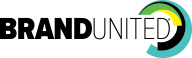


 Jim Preen
Jim Preen