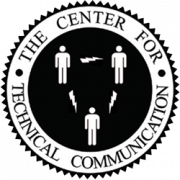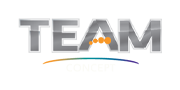Augmented reality is the ideal technology for bridging print with the digital world, and yet so many in our industry are still sitting on the sidelines. If you have yet to experiment with AR, I’m here to tell you how to do it in a way that will not only help you determine whether AR is a good fit for your audience, but may also uncover hidden value where you least expect it: your existing print collateral.
Yes, I’m suggesting that you save time and money by augmenting your existing print. True, the most successful augmented reality campaigns are strategic; they are conceptualized as AR experiences and the print components are designed with interactivity in mind.
But creating an immersive augmented reality campaign from start to finish can be time-consuming, and I’m all about breaking down barriers when it comes to new technologies. Give yourself time to play with AR and see that it works, then go bigger on your next project. Here’s how I’d recommend getting started.
Step 1: Choose the Right Print Piece
Not every campaign is a good candidate for AR. On a purely logistical level, you need a print piece with at least one image that will work as an AR marker. This is the image (or combination of image and text) that will be scanned by the user’s mobile device in order to launch the experience. Large, high-contrast images with solid colors work best. The actual colors don’t matter, as AR programs “see” in black and white — just avoid gradients and any subtle variations.

International Paper’s new brand by George! brings this packaging to life with an AR experience that includes a swimming mermaid and more. | Credit: Trekk
You also want to choose a piece that can be improved by adding interaction. Look at your sales kits or marketing collateral and ask the people who use them most how these pieces could be better. Then, think about how an augmented reality campaign might be able to help.
While you’re at it, consider your upcoming print needs. It’s possible that AR may be able to turn a piece you have — say, a direct mail postcard — into a piece you need, like an application sample.
Step 2: Architect the Interaction
AR is its own channel, and the interaction that takes place in that channel needs to be distinct from, yet aligned with, the goal and message of the print piece. Don’t just slap a video on a flyer that says the exact same thing as the flyer copy.
Is the goal of your print piece to delight your customers? Add gamification. Is the piece more educational in nature? Add value with additional layers of content that answer your audience’s most common questions.
Consider this: A manufacturing company wants to experiment with AR. They decide to start with a brochure they use at career fairs to give prospective employees information about the company. The brochure itself features photos of employees, a note from the CEO, an image of the outside of the plant, and information about the company’s corporate divisions.
For this, I’d recommend an experience that transports the reader to the inside of the plant. Scanning the brochure could launch a 360-degree virtual tour of the facility, with interactive touchpoints throughout to provide more information. Tapping on a machine could launch a video of the machine in action or an employee talking about why they choose to work for the company. Tapping on the safety poster on the wall could expand content on the company’s commitment to a safe working environment. Tapping on the company logo could launch a video of the CEO talking about the company’s mission and values.
In this scenario, the candidate’s mobile device becomes a vehicle for exploring their future workplace, an experience that’s sure to be more memorable than the rest of the collateral at the career fair.
Step 3: Explain How AR Works
As adoption rates for augmented reality increase, educating audiences on how to use it will become less necessary, but for now, it’s still crucial. We usually include AR instructions in the design of the print piece itself, but if you’re using a piece that wasn’t designed with AR in mind, you’ll have to figure out a way to make your audience aware of the AR component and teach them how to use it. This can be as simple as adding a lightweight tip-in, printing instructions on the envelope, or adding a sticker.
Finally, Measure Your Success
If you’re using this project as your augmented reality campaign test case, make sure to measure audience engagement. All the good third-party AR apps you might use to deploy your experience will come with basic analytics. If they’re favorable, then next time you might consider designing with AR in mind from the get-go.
One final suggestion: When designing for print, make every piece more future-friendly by including at least one image that would work as an AR marker. Then you can add or update AR experiences as often as you like.
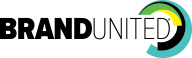


 Sarah Mannone
Sarah Mannone