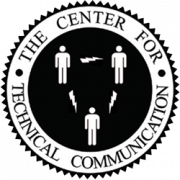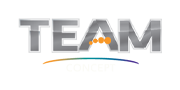There are two basic approaches to creating B2B content download pages, and whenever you use either one of them, you are leaving money on the table.
The first type is the quick download page. This simple page requires only that the prospect enters his name and email address. Nothing else. In exchange, he can immediately download a free white paper PDF or other lead magnet.
On the plus side, because it’s so easy to use, quick download pages have high conversion rates. On the minus side, because the only thing you know about the prospect is name and email address, it is merely an inquiry, and not a qualified lead.
The second type is the data-collection download page. These pages gather a lot of information about the prospects, allowing you to better qualify the inquiries. The drawback is fewer responses. Reason: as a rule of thumb, for each additional field you force prospects to submit, the conversion rate declines by approximately 10 percent.
I recommend a third approach, which I call the prospect-qualifying download page. The key is that this landing page performs two functions. It increases conversion rates with prominent lead magnet offers. But it also qualifies the prospect with, simply by requiring him to check a box gauging his lever of interest. So, it is quick and easy to complete and submit while retaining high conversion rate.
Here is one of my own prospect-qualifying download pages offering a free special report, The B2B Marketing Handbook. This PDF is a compilation of a couple of dozen of my articles on various B2B marketing topics: Click on it now to see the approach in action. The left side of the page “sells” the prospects on the lead magnet, with a strong call-to-action headline, and bullet points teasing information in the handbook the reader may be interested in.
On the right side there is a narrow column. It collects some information about the prospect. But more important, the prospect can check any or all of three different boxes to instantly communicate what he wants from you, as follows:
- “Send me your free lead magnet.”
- “Send me more information on your product or service.”
- “Call me so I can discuss my needs and get a no-risk price quote or estimate for the product or service I may want to purchase.”
How this qualifies the inquires is simple:
- People who check only box No. 1 and just request your freebie are either marginally qualified or not at all qualified. Why do I say only “marginally qualified?” It’s based on an assumption that a person would not request your lead magnet on topic X unless solving a problem related to topic X was one of his concerns. However, I say “marginally,” because you will get some inquiries from people who just like to get free stuff. (Back in the day, we called them “brochure collectors.)
- People who check box No. 2 are more qualified, because they specifically want to get more details on, and possibly get a quote or cost estimate for, your product or service.
- People who check box No. 3 are the most qualified leads, for two reason. First, they are willing to talk with you. And second, a prospect who wants a price quote is are most likely farther down your sales funnel, and therefore easier to close.
In short, the prospect-qualifying download page gives you the best of both worlds: more total leads as well as a greater number of qualified leads. In other words, that rarest of marketing result: quantity plus quality. In B2B, it doesn’t get much better than that, right?
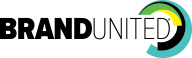


 Robert Bly
Robert Bly